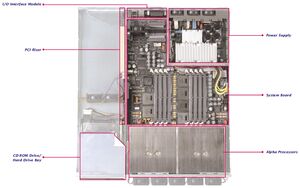AlphaServer DS20L
The AlphaServer DS20L was originally released in early 2001 as the CS20 by API NetWorks.[1]. At the time of its release, it was touted as the world's most powerful 1U server.[2]
After API NetWorks' demise in 2002, HP rebranded the CS20 and began selling it as the AlphaServer DS20L[3].
Contents
Hardware
- Dual 833 MHz EV68ALs with 4MB external L2 cache each
- 8 168 pin DIMMs, supports 256 MB to 2GB of ECC Registered RAM
- 256-bit memory bus running at 83 MHz
- 2 64-bit 33 MHz PCI slots. Supports 2/3 length cards (8.375 inches)
- Dual Intel i82559 ethernet controllers
- Symbios Logic 53c1010 Ultra3 SCSI Adapter
- Supports a single 1 inch hard drive
- Supports a single slim CDROM drive
- Dual Serial Ports, a Parallel Port
Operating Conditions
The DS20L certainly is made to live on a rack in an isolated server room.
- Has 11 40mm fans, operating around 8500 RPM according to lm_sensors, that produce 51 dB
- Produces a large amount of heat at 939 BTU/hr[4]
- Uses around 220 watts
Kernel Configuration
System setup --->
Alpha system type (Shark)
[*] Symmetric multi-processing support
Device Drivers --->
SCSI device support --->
<*> SCSI disk support
[*] SCSI low-level drivers --->
<*> SYM53C8XX Version 2 SCSI support
(0) DMA addressing mode
[*] Use memory mapped IO
<*> Serial ATA (prod) and Parallel ATA (experimental) drivers --->
<*> ALi PATA support (Experimental)
[*] Network device support --->
[*] Ethernet (10 or 100Mbit) --->
[*] EISA, VLB, PCI and on board controllers
<*> Intel(R) PRO/100+ support
-*- I2C support --->
<M> I2C device interface
I2C Hardware Bus support --->
<M> ALI 15x3
<M> Hardware Monitoring support --->
<M> Analog Devices ADM9240 and compatibles
SRM Upgrade over BOOTP
The DS20L's firmware must be updated over the network - no CD or floppy images exist for it. The DS20L does not support booting with DHCP, but it does support BOOTP.
To set up this network boot environment (assuming a gentoo server, because that's all I have. This doesn't need to be an alpha), first make sure you have installed dhcpd and tftp-hpa (or another tftp daemon). Set these up and test them as per other instructions. Add a static host declaration to dhcpd.conf, such as this:
host beta {
hardware ethernet 00:02:56:00:10:51;
fixed-address 192.168.1.188;
filename "ds20l_v6_6.exe";
}
note that filename refers to the exe file downloadable from HP under the tru64 directions, and it is relative path from your tftp root.
In your tftp root (set up in the tftp server's config), drop that exe file.
On the alpha, type boot eia0 (or other ethernet card - if it tries to boot using MOP, set ei*0_protocols to bootp, where ei*0 is the ethernet card you are using). With luck, this should boot. Hit return when it asks you to, then type update at the prompt. When it asks you to confirm, type "y" and hit return. Finally, type exit when the prompt returns. You should (after a initialization) get back to an SRM prompt versioned 6.6-10.
External Links
- HP Alpha systems - AlphaServer DS20L system
- HP's User's Guide
- Latest Firmware (version 6.6)
- mattst88's DS20L